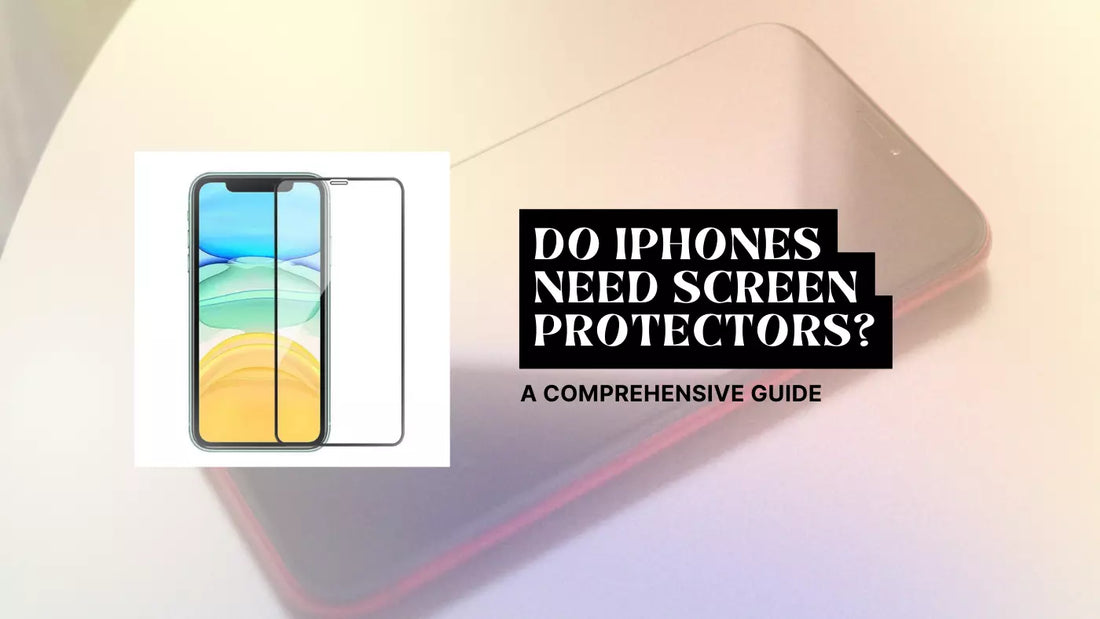
Do iPhones Need Screen Protectors? A Comprehensive Guide
Share
Regarding our precious iPhones, ensuring their protection is a top priority for many. One of the most common concerns is whether or not to use a screen protector.
In this article, we'll dive deep into iPhone screen protectors, discussing the various types, their benefits, and whether they're necessary for your smartphone.
Evolution of iPhone Screen Technology
Since the first-generation iPhone, Apple has continuously improved its display's durability and resistance. From the basic glass screens to the introduction of Gorilla Glass, and finally, the latest Ceramic Shield technology, iPhone screens have come a long way.
As the screens have become more durable, the question arises: do iPhones still need screen protectors? Let's explore this further by examining the factors you should consider when deciding whether or not to invest in a screen protector for your iPhone.
Factors to Consider
Type of iPhone User
Your daily habits and how you use your iPhone play a significant role in determining the necessity of a screen protector. Casual users who mostly browse social media, take photos, and use their phones for basic tasks might not require extra protection.
On the other hand, power users who frequently use their iPhones for gaming, outdoor activities, or in construction settings may benefit from added protection.
Environment and Lifestyle
The environments you frequent can also influence your decision. If your day-to-day activities expose your iPhone to scratches, water, or other hazards, a screen protector could be a wise investment.
For instance, parents or users with children might find that a screen protector helps guard against accidental damage.
Budget and Aesthetic Preferences
Screen protectors come in various price ranges and materials. Your budget and aesthetic preferences will also play a role in determining the best screen protector for your iPhone.
Pros and Cons of Using Screen Protectors
Advantages
- Protection: Screen protectors provide an extra defense against scratches, cracks, and other damage.
- Privacy: Some screen protectors offer privacy features, making it difficult for others to see your phone's display.
- Resale Value: A well-maintained iPhone with minimal screen damage can fetch a higher resale price.
Disadvantages
- Reduced Touch Sensitivity: Some screen protectors may reduce touch sensitivity, making it harder to interact with your iPhone.
- Installation Issues: Bubbles or dust trapped under the screen protector can be frustrating and unsightly.
- Aesthetic Compromises: A screen protector may alter the look and feel of your iPhone.
Types of Screen Protectors
There are several types of screen protectors available for iPhones, each with its advantages and drawbacks:
- Tempered Glass: These screen protectors offer the highest level of protection and closely mimic the feel of your iPhone's glass screen.
- TPU (Thermoplastic Polyurethane): TPU protectors are flexible and can provide decent protection but may not feel as smooth as glass.
- PET (Polyethylene Terephthalate): PET protectors are thin and lightweight but may not offer the same level of protection as tempered glass.
- Privacy Screen Protectors: These protectors protect your screen and limit viewing angles, ensuring privacy.
Installing and Maintaining Screen Protectors
Proper installation and maintenance are essential for the effectiveness and longevity of your screen protector. Follow the instructions to install the protector, ensuring your iPhone's screen is clean and dust-free. Regularly clean your screen protector to maintain its appearance and functionality.
Frequently Asked Questions
1. Do all iPhones come with built-in screen protection?
While all iPhones have some degree of built-in screen protection, the level of protection varies depending on the model.
Newer models, like the iPhone 12 and beyond, feature Ceramic Shield technology, which offers better protection against scratches and cracks than previous models.
However, more than this built-in protection may be required for all users, and a screen protector could provide additional protection.
2. How often should I replace my screen protector?
The frequency of replacing a screen protector depends on the type of protector you're using and the wear and tear it experiences. Generally, a screen protector should be replaced when it shows signs of damage, such as deep scratches or cracks. Tempered glass protectors typically last longer than TPU or PET protectors.
3. Can I install a screen protector on my own, or should I seek professional help?
Installing a screen protector is a relatively simple process that most users can perform on their own. However, suppose you need more clarification about the installation process or are worried about problems like bubbles or dust. In that case, you can seek professional help at a local phone repair shop or electronics store.
4. Can a screen protector affect my iPhone's touch sensitivity?
Some screen protectors may affect your iPhone's touch sensitivity, making it harder to interact with your device. However, high-quality tempered glass screen protectors are less likely to impact touch sensitivity than TPU or PET protectors.
5. Can a screen protector with a phone case be used?
Yes, it is possible to use a screen protector with a phone case. Most screen protectors are designed to be compatible with famous iPhone cases. However, always double-check the compatibility of your specific screen protector and case before purchasing.
Conclusion
Whether your iPhone needs a screen protector depends on your usage habits, lifestyle, and personal preferences. While newer iPhone models have improved built-in screen protection, a screen protector can offer additional peace of mind and protection against damage. Consider the pros and cons, as well as your specific needs, before making your decision.
I highly recommend checking out my other article master your iPhone - top 17 questions answered



