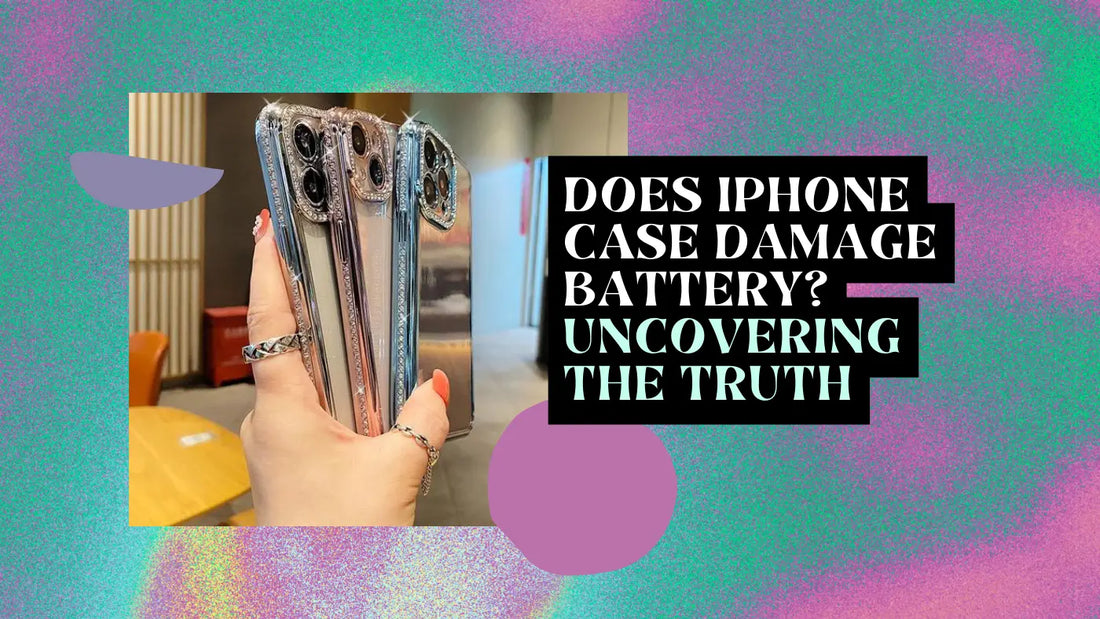
Does iPhone Case Damage Battery? Uncovering the Truth
Share
We've all been there: you buy a shiny new iPhone, and one of the first things you do is get a stylish case to protect it. But have you ever wondered if using a case can damage your iPhone's Battery?
In this article, we will explore the impact of iPhone cases on battery life, charging, and overall health, using real-life examples and a conversational tone.
The Role of iPhone Cases: More Than Just Protection
When you think of an iPhone case, protection and personalization are the first things that come to mind. However, there's more to it than just keeping your phone safe from scratches and dings. Some cases, like the smart or MagSafe cases, offer additional functionality, such as extended battery life or easy wireless charging.
Unraveling the Mystery: Can a Case Damage Your iPhone's Battery?
You might have heard horror stories about cases causing battery damage or degrading battery health. So, let's get straight to the point: can a case damage your iPhone's Battery? The short answer is it depends. Let's dive deeper to understand why.
Heat: The Silent Battery Killer
All batteries, including the ones in our iPhones, are heat-sensitive. Excessive heat can degrade the Battery's capacity and shorten its lifespan. So, when it comes to cases, the critical factor to consider is how well they allow heat to dissipate.
Some cases, especially those made of insulating materials like thick plastic or leather, can trap heat, making it harder for your iPhone to cool down. This can lead to increased battery temperatures, which, over time, may damage the Battery.
On the other hand, cases with proper ventilation or those made of heat-conductive materials, like thin plastic or silicone, are less likely to cause problems. Additionally, MagSafe cases are designed with heat management in mind, allowing for more efficient wireless charging without causing damage.
The Wireless Charging Conundrum
Wireless charging is a fantastic feature that has become increasingly popular among iPhone users. However, certain cases can interfere with this process. Some cases are too thick or made of materials obstructing the charging signal, leading to slower charging and increased heat generation. This, in turn, can negatively affect the Battery's health.
So, if you're a fan of wireless charging, make sure your case is compatible with your charging pad or opt for an Apple-approved MagSafe case.
The Risks of Constant Case Removal
Frequent removal and reinstallation of your case can also contribute to wear and tear on your iPhone, potentially damaging the Battery. Constantly changing cases might cause scratches or dents on the phone's body or the Battery itself.
To avoid this, stick with one case that fits your needs or switch cases less often.
Keeping an Eye on Your Battery Health
Now that you understand how cases can affect your iPhone's Battery, monitoring your Battery's health is essential. Luckily, Apple has built-in tools to help you do just that.
Head over to Settings > Battery > Battery Health to see your current battery capacity and whether your iPhone is performing at its peak. Consider a battery replacement if you notice a significant drop in capacity or performance.
Additionally, if you're experiencing battery issues, don't hesitate to contact Apple Support or visit an authorized service center to diagnose and address the problem.
Frequently Asked Questions
1. Can a poorly designed iPhone case damage my Battery?
Yes, a poorly designed iPhone case can damage your Battery. Cases made of insulating materials or lacking proper ventilation can trap heat, causing your iPhone's battery temperature to rise. Over time, this can degrade the Battery's capacity and shorten its lifespan. When choosing a case, consider factors like material, ventilation, and compatibility with wireless charging to minimize the risk of battery damage.
2. How can I monitor my iPhone's battery health?
To monitor your iPhone's battery health, head to Settings > Battery > Battery Health. This section provides information about your current battery capacity and whether your iPhone is performing at its peak. Keep an eye on these metrics. Consider a battery replacement if you notice a significant drop in capacity or performance.
3. Can wireless charging damage my iPhone's Battery?
Wireless charging itself does not inherently damage your iPhone's Battery. However, suppose you're using an incompatible or poorly designed case. In that case, it can obstruct the charging signal, leading to slower charging and increased heat generation. This, in turn, can negatively affect the Battery's health. To avoid this issue, ensure your case is compatible with your charging pad or opt for an Apple-approved MagSafe case.
4. How often should I replace my iPhone's Battery?
The need to replace your iPhone's Battery depends on its current health and usage patterns. Generally, a well-maintained iPhone battery can last 500 to 1,000 full charge cycles before its capacity drops below 80%. You can check your Battery's health in Settings > Battery > Battery Health section. If you notice a significant decline in capacity or performance, or if your iPhone starts shutting down unexpectedly, it might be time for a battery replacement.
5. Are there any signs of battery degradation I should be aware of?
Some common signs of battery degradation include reduced battery life, longer charging times, unexpected shutdowns, and overall sluggish performance. Check your battery health in the Settings > Battery > Battery Health section. Consider contacting Apple Support or visiting an authorized service center for further assistance.
In Conclusion: Choose Wisely and Enjoy Your iPhone
While some cases can potentially cause damage to your iPhone's Battery, with the right choice and proper care, your Battery can remain in good health. When selecting a case, consider the material, ventilation, and compatibility with features like wireless charging. By doing so, you can protect your phone without compromising its performance or battery life.
Moreover, it's essential to keep an eye on your Battery's health and follow Apple's recommendations for maintaining it. This includes selecting a suitable case and being mindful of charging habits and environmental factors that could affect your Battery.
Ultimately, by taking a proactive approach and making informed decisions about your iPhone case, you can enjoy the many benefits of your device without worrying about damaging its Battery.
I wrote an article all about why iPhone cases matter: price, quality, and durability unveiled that I encourage you to read!



