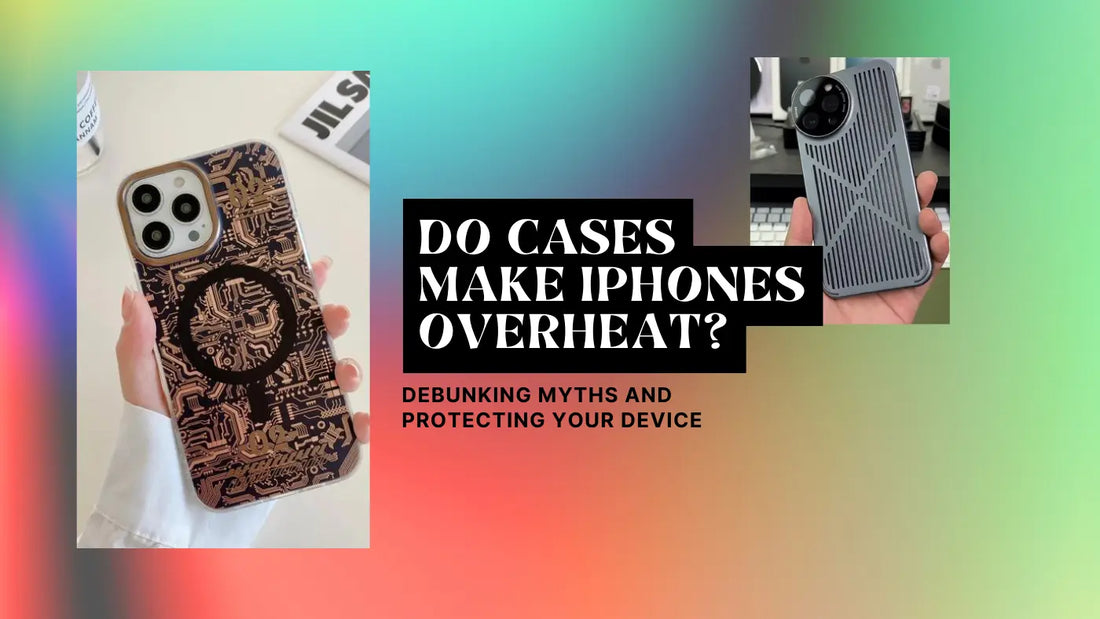
Do Cases Make iPhones Overheat? Debunking Myths and Protecting Your Device
Share
We've all heard the rumors: phone cases might cause your precious iPhone to overheat. But is there any truth to this? Let's dive into the world of smartphone cases and overheating myths to uncover the facts.
How an iPhone's Internal Cooling System Works
iPhones have an internal cooling system that maintains an optimal temperature like any other smartphone. However, external factors, such as extreme temperatures and high CPU usage, can cause your phone to overheat.
The Impact of Cases on iPhone Temperature
Different types of phone cases can have varying effects on iPhone temperature. Materials like silicone, leather, and plastic each offer unique properties that can either promote or trap heat.
For instance, people often assume that leather cases cause overheating. While it's true that leather can insulate heat, some leather cases have a ventilation system that prevents this issue.
Debunking Common Myths About Cases and Overheating
Let's tackle some misconceptions and common myths about cases and overheating:
- Myth: All phone cases cause overheating. Fact: While some poorly designed cases may trap heat, many are specifically engineered to promote heat dissipation.
- Myth: Removing the case while charging your phone will prevent overheating. Fact: Although removing the case can help, overheating during charging is more likely due to using an incompatible charger or a damaged battery.
Tips for Choosing the Right Case for Your iPhone
Keep the following factors in mind when selecting a smartphone case:
- Material: Opt for cases of heat-dissipating materials or those with built-in ventilation systems.
- Design: Choose a case that balances protection and heat management to avoid overheating while keeping your phone safe.
- Brand Reputation: Research user reviews and expert opinions to ensure you buy from a trusted brand.
Additional Tips to Prevent iPhone Overheating
Here are some best practices for maintaining optimal iPhone temperature:
- Close Unused Apps: Running too many apps simultaneously can cause your device to overheat. Close apps that aren't in use to prevent this issue.
- Avoid Direct Sunlight: Exposing your phone to direct sunlight for an extended period can lead to overheating. Keep your phone in the shade whenever possible.
- Monitor Temperature: If you suspect your phone is consistently overheating, use a temperature monitoring app to identify potential issues.
Frequently Asked Questions
1. Q: Can using a phone case cause my iPhone to overheat?
A: In most cases, using a phone case will not cause your iPhone to overheat. However, choosing the right type of case with proper ventilation and heat dissipation features is essential. Cases made of heat-insulating materials may contribute to overheating, so selecting a case designed to keep your phone cool and well-protected is crucial.
2. Q: What factors can contribute to my iPhone overheating?
A: Several factors can cause your iPhone to overheat, such as extreme external temperatures, high CPU usage, and charging your phone in poorly ventilated areas. Monitoring your phone's temperature and avoiding exposure to direct sunlight or extreme temperatures is essential. Also, close any unnecessary apps to reduce CPU usage and keep your phone cool.
3. Q: How can I monitor my iPhone's temperature to prevent overheating?
A: Monitoring your iPhone's temperature is relatively simple. You can check the battery health in the Settings app to see if your iPhone runs at an optimal temperature. If you notice any persistent issues with overheating, it's recommended to seek professional help to diagnose and resolve the problem.
4. Q: How do I choose the suitable case for my iPhone to prevent overheating?
A: When choosing a case for your iPhone, consider material, design, and brand reputation. Look for cases with proper ventilation and heat dissipation features, and avoid cases made of heat-insulating materials. By selecting the proper case, you can maintain an optimal temperature for your iPhone and protect it from overheating problems.
5. Q: Can any apps help me keep my iPhone cool and prevent overheating?
A: While no specific apps are designed to keep your iPhone cool, you can use built-in features and best practices to prevent overheating. Close unnecessary apps running in the background, avoid exposing your iPhone to direct sunlight and ensure proper ventilation when charging your phone. These tips will help you maintain your iPhone's temperature and avoid overheating issues.
Conclusion
In conclusion, not all phone cases cause iPhones to overheat. By choosing the proper case and following best practices, you can protect your device while ensuring it maintains a healthy temperature.
I wrote an article all about iPhone case impact on phone performance that I encourage you to read!



