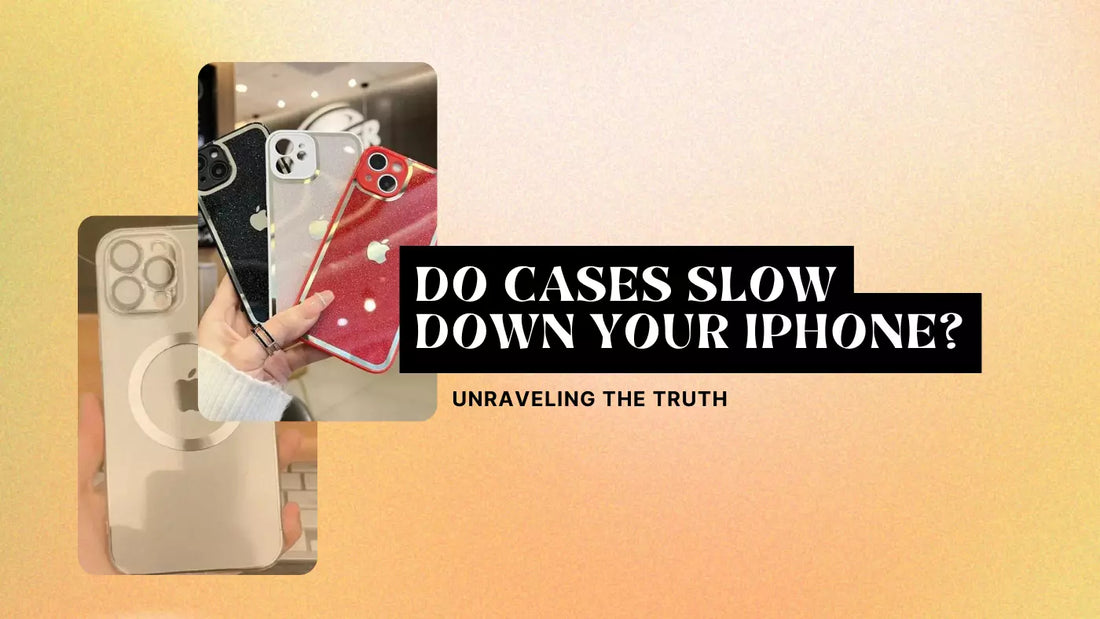
Do Cases Slow Down Your iPhone? Unraveling the Truth
Share
Have you ever noticed that your iPhone seems to be performing more slowly than usual? If so, you're not alone. Many people wonder if their phone cases might be responsible for this slowdown. In this article, we'll explore the relationship between iPhone cases and performance, considering other factors that may contribute to a slow iPhone.
The Role of iPhone Cases
Protection and Aesthetics
iPhone cases are essential for safeguarding our precious devices from drops, scratches, and other mishaps. They also allow us to customize our phones with different materials, designs, and colors. However, there's a lingering question: do these cases impact our phones' performance?
Thermal Management
Heat dissipation plays a crucial role in ensuring the smooth operation of our iPhones. The company designed the iPhone to manage heat effectively through its internal components. However, adding a case might hinder this process, causing the device to become slower.
The Truth about Cases and Performance
In reality, most cases have little to no impact on your iPhone's performance. A study on new iPhones and older models showed that only a small percentage of cases caused any noticeable slowdown. These were typical cases with poor ventilation or materials with low thermal conductivity.
Other Factors that May Slow Down Your iPhone
iOS Updates
Apple regularly releases iOS updates to improve performance and fix bugs. However, these updates can temporarily cause your iPhone to become slower due to background processes and optimizations. To mitigate this, you can wait a few days before installing the update or disabling automatic updates in the settings.
Background Apps and Processes
Running multiple apps in the background can consume valuable resources, such as RAM and CPU, leading to a slow iPhone. To optimize app usage, close unused apps and enable the "Background App Refresh" feature only for essential apps.
Battery Health
Your iPhone's battery health plays a crucial role in maintaining its performance. As batteries age, their capacity diminishes, which may result in slowing down your device. To maintain good battery health, avoid exposing your iPhone to extreme temperatures and use Apple-approved charging accessories.
Tips for Maximizing Your iPhone Performance
Regular Maintenance
Keep your iPhone running smoothly by cleaning its exterior regularly and installing software updates when available. Additionally, periodically restart your device to clear its memory and refresh its processes.
Efficient App and Storage Management
Declutter your iPhone by uninstalling unused apps and organizing the remaining ones into folders. Regularly clear your cache and offload unused data to iCloud or another cloud storage service.
Monitoring and Limiting Resource Consumption
Track your iPhone's resource usage to Settings > Battery > Battery Health. You can also limit the resources consumed by certain apps by adjusting their settings or disabling features like wireless charging if not needed.
Frequently Asked Questions
Q1: Do all iPhone cases affect the device's performance?
A1: No, the majority of iPhone cases do not have a significant impact on the device's performance. Only a small percentage of cases, such as those with poor ventilation or made from materials with low thermal conductivity, might cause a noticeable slowdown.
Q2: How can I improve my iPhone's performance if the case does not cause it?
A2: To improve your iPhone's performance, consider the following tips:
- Update your device to the latest iOS version.
- Close unused apps and optimize background app refresh settings.
- Maintain good battery health using Apple-approved charging accessories and avoid exposure to extreme temperatures.
- Declutter your device by uninstalling unused apps and clearing the cache.
- Restart your iPhone periodically to refresh its processes.
Q3: How do I know if my iPhone's battery health affects its performance?
A3: To check your iPhone's battery health, go to Settings > Battery > Battery Health. Suppose the Maximum Capacity is significantly lower than 100% or the device has experienced an unexpected shutdown. In that case, it could be affecting the performance. Consider replacing the battery or contacting Apple Support for assistance in such cases.
Q4: Can wireless charging slow down my iPhone?
A4: Wireless charging itself doesn't slow down your iPhone. However, suppose your device gets too hot during wireless charging. In that case, it might temporarily throttle the performance to protect the internal components. To avoid this, ensure you're using Apple-approved wireless charging accessories and that your iPhone case has proper ventilation.
Q5: How do I manage background apps to prevent them from slowing down my iPhone?
A5: To manage background apps on your iPhone, follow these steps:
- Close unused apps by swiping up from the bottom of the screen (or double-clicking the Home button on older models) and swiping the app previews off the screen.
- Go to Settings > General > Background App Refresh, disable the feature for non-essential apps, or turn it off entirely.
- Regularly review your app usage and uninstall apps you no longer need or use.
Conclusion
In summary, most iPhone cases do not slow down your device. Factors like iOS updates, background apps, and battery health have a more significant impact on performance. Following the tips in this article, you can maintain your iPhone's optimal performance and enjoy a seamless user experience.
So, the next time you notice a slowdown in your phone, take your time to blame the case. Consider the other factors we've discussed and give your iPhone some much-needed TLC to keep it running at its best.
I wrote an article all about iPhone case impact on phone performance that I encourage you to read!



