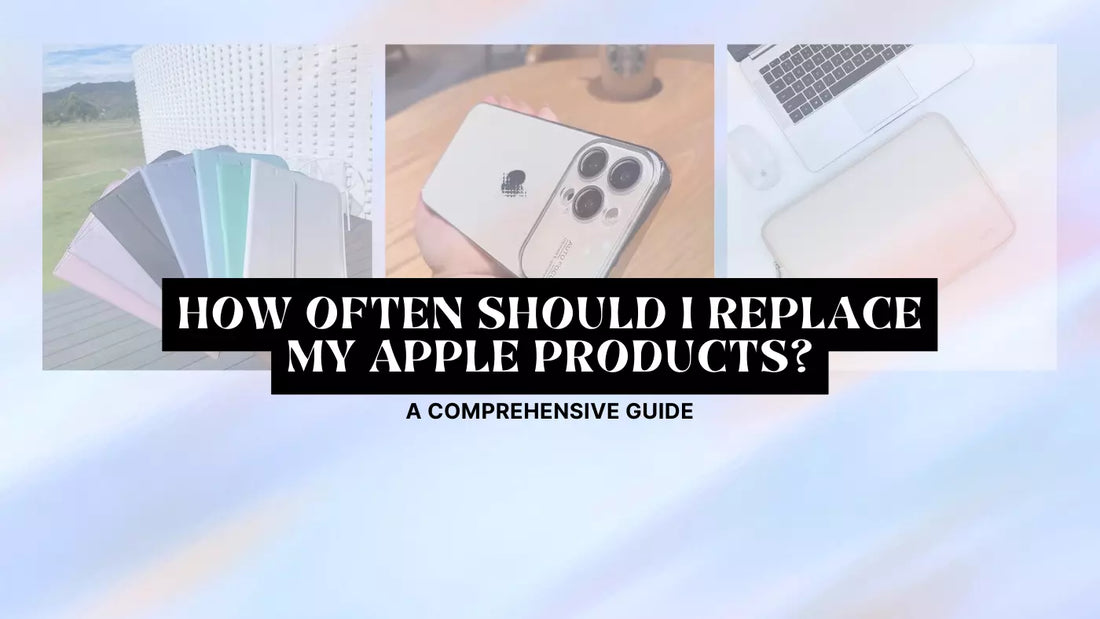
How Often Should I Replace My Apple Products? A Comprehensive Guide
Share
Apple products have become synonymous with quality and innovation, making them a favorite among tech enthusiasts worldwide. As an Apple user, you may wonder how often you should replace your beloved gadgets.
In this comprehensive guide, we'll dive into factors to consider when replacing your Apple products, general replacement timelines, and tips on extending your device's lifespan.
Factors to Consider When Deciding to Replace Your Apple Products
Battery Health and Longevity
One of the most crucial factors in determining when to replace your Apple products is battery health. Over time, batteries lose their capacity, resulting in shorter usage times and reduced performance.
How often should you replace your iPhone battery? Generally, iPhone batteries show signs of wear after about two years of use. However, this timeline can vary depending on usage patterns and temperature.
Signs that your battery needs replacement include rapid draining, unexpected shutdowns, and poor performance. Apple provides a convenient way to check your iPhone battery health: go to Settings > Battery > Battery Health. For other Apple products like iPads and MacBooks, third-party apps can help you monitor battery health.
Product Performance
Older devices may need help to keep up with newer software updates as technology advances, resulting in slower performance. Pay attention to how well your device handles routine tasks, and consider upgrading if you experience frequent lagging or crashes.
Warranty and AppleCare Support
Understanding Apple's warranty and AppleCare policies is essential when deciding whether to repair or replace your device. Most Apple products come with a one-year limited warranty.
At the same time, AppleCare extends coverage for up to two or three years, depending on the product. Consider these timeframes as you evaluate your device's performance and potential repair costs.
General Rule of Thumb for Replacing Apple Products
While individual experiences may vary, here's a rough timeline for replacing your Apple gadgets:
- iPhones: approximately every four years
- iPads: approximately every four to five years
- MacBooks: approximately every five to seven years
- Apple Watches: approximately every four to five years
- iPods: approximately every five to six years
- Apple accessories (e.g., Apple Pencil, AirPods): approximately every three to four years
Signs That Indicate You Should Replace or Upgrade Your Apple Product
Keep an eye out for these telltale signs that it's time for an upgrade:
- Battery drains rapidly or doesn't hold a charge: If your device requires constant charging or dies quickly, it's probably time for a new battery or an upgrade.
- Device shuts down unexpectedly: Frequent shutdowns indicate a failing battery or hardware issues.
- Poor performance and lagging: It may be time for an upgrade if your device struggles with basic tasks or running newer apps.
- Inability to update to the latest software: Older devices may become incompatible with new software updates, limiting your access to essential features and security patches.
- Frequent app crashes: Consistent crashes can signal compatibility issues or hardware problems.
- Physical damage: Cracked screens, water damage, or malfunctioning buttons can make your device difficult to use and may warrant a replacement.
Replacement Parts and Repair Services
Sometimes, repairing your device may be more cost-effective than replacing it. Consider Apple's official repair service or third-party options for issues like cracked screens or battery replacements.
DIY repairs are another possibility, but proceed cautiously and ensure you use high-quality replacement parts.
Tips for Extending the Life of Your Apple Products
Proper care and maintenance can help prolong the life of your Apple devices:
- Use protective cases: Invest in quality cases and screen protectors to shield your device from everyday wear and tear.
- Monitor battery health: Monitor your battery's performance and optimize settings to conserve power.
- Limit exposure to extreme temperatures and water: Extreme heat or cold and water exposure can damage your device's components, so be cautious.
- Regularly update software and apps: Stay updated with the latest software to ensure your device runs smoothly and securely.
Frequently Asked Questions
Q1: Can I replace my iPhone battery or go to an Apple service center?
A1: While replacing your iPhone battery yourself is possible, going to an Apple service center or an authorized service provider is generally recommended. This ensures the battery replacement is done correctly and with genuine Apple parts.
Additionally, if your iPhone is still under warranty or covered by AppleCare, replacing the battery yourself could void the warranty.
Q2: How can I check the battery health of my MacBook or iPad?
A2: Apple does not provide a built-in battery health checker for MacBooks and iPads as they do for iPhones. However, you can use third-party apps to monitor your battery health.
For MacBooks, apps like CoconutBattery and iStat Menus are popular choices. For iPads, you can try apps like Battery Lifeor iMazing to assess your battery's condition.
Q3: What factors can affect my Apple product's lifespan?
A3: Several factors can influence the lifespan of your Apple products:
- Usage patterns: Heavy users might experience a faster performance and battery life decline than light users.
- Environmental factors: Exposure to extreme temperatures and humidity can negatively impact your device's components and battery health.
- Care and maintenance: Regular cleaning, using protective cases, and avoiding physical damage can help extend your device's lifespan.
- Software updates: Keeping your device updated with the latest software helps maintain optimal performance and security.
Q4: If my Apple product is no longer under warranty or AppleCare, is it worth repairing, or should I consider replacing it?
A4: Whether to repair or replace your Apple product depends on factors like the extent of the damage or issue, repair costs, and the device's age. If the repair costs are relatively low and the device still meets your needs, repairing may be cost-effective.
However, if your device is significantly outdated, has multiple issues, or has high repair costs, investing in a new device might be more practical.
Q5: Can I trade in my old Apple products for a discount on new ones?
A5: Apple offers a trade-in program that allows you to exchange eligible Apple devices for credit towards a new product or an Apple Store Gift Card. The trade-in value depends on the device's model, age, and condition.
By trading in your old devices, you can save money on your new purchase and help reduce electronic waste.
Conclusion
In conclusion, knowing when to replace your Apple products involves evaluating factors like battery health, performance, and warranty coverage.
By taking proper care of your devices and staying informed about their performance, you can decide when to upgrade and get the most value from your Apple gadgets.
I highly recommend checking out my other article master your iPhone - top 17 questions answered



